How to Recover Your OpenShift OKD Web Console
How to Recover Your OpenShift/OKD Web Console: Step-by-Step Guide
The Oops Moment: When the Console Vanishes
Step 1: Don’t Panic
First things first, keep calm. Deleting the web console is a fixable issue. The OpenShift web console is essentially a deployment that can be recreated. Before start make sure that you didn't delete another resource as the secrets, configmap and other on the openshift-webconsole projetc.
Step 2: Gear Up for Recovery
To start, you'll need a few things:
- Access: Make sure you have administrative access to the OpenShift cluster.
- Tools: You'll need oc, the OpenShift command-line tool, installed on your machine.
- Internet Connection: You’ll be downloading a template from GitHub.
Step 3: Fetch the Template
Head over to the official OpenShift Origin GitHub repository. Here, search for the web console deployment template. It's usually named something like web-console.yml or similar.
Step 4: Apply the Template
Once you've found and downloaded the template, it's time to apply it. Open your terminal navigate to the directory where the template file is saved, and make the necessary adjustments to the file before running. Run the following command:
$ oc apply -f web-console.yml
This command tells OpenShift to create the necessary resources defined in the template file, essentially rebuilding the web console.
Step 5: Verify and Celebrate
After running the command, it’s wise to check if everything is up and running. Use this command to verify:
$ oc get pods -n openshift-web-console
Look for the web console pods, and ensure they are in the 'Running' state. If they are, congratulations, you've successfully recovered the web console!
Conclusion: Lessons Learned
Mistakes happen, and in the tech world, they're often a click away. The key is to remain calm and know that with the right steps, most problems are solvable. This guide not only helps you fix a deleted web console but also serves as a reminder of the importance of understanding your tools and knowing how to navigate mishaps.
Remember, in the world of technology, every problem is an opportunity to learn and grow!
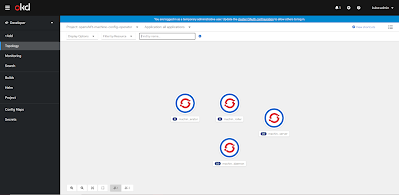
Post a Comment